the total solution
for insurance e-trading

the total solution
for insurance e-trading
How do I setup iLines?
iLines Support initially add new trading organisations to the system. This includes branding, the default preferences profile, and the first administration user. All operational administration (e.g. new users, web templates, document templates and scripting) is under the control of the customer. However, if required, iLines Support can provide this service.
We provide a manual and also offer training for the system. iLines has a friendly user interface and is intuitive to use.
Who administers the system?
The iLines system has user defined parameters that allow it to perform its own housekeeping. After an agreed time period it can close risks and send notifications of its actions.
Customers can elect to maintain all users or safely delegate limited rights to their trading partners to maintain their own user profiles. Web templates, documents and scripting can be handled in a similar manner.
In all cases we offer our services and expertise to customers on a commercial basis.
Is it easy to see the status of each risk?
The iLines home page is a workflow. It displays a numerical count of each risk at the varying stage of the process: from Draft through Quotation to Risk Bound. Clicking on a particular stage will reveal headline details of each Risk. Thereafter users may “drill-down” into individual records.
How does an insurer authorise a risk?
iLines follows the normal convention of offer and acceptance. This is effected by structured messaging. Each communication is accompanied by a workflow status that may be selected from a contextual list. Every stage has its own set of rules controlling the minimum set of requirements for field validation.
How does document production work?
Users can create templates in MS Word or text editors and then import them into iLines.
The internal document profiler determines who, when and what output format the documents may be produced in.
What does scripting do?
Scripting is the most powerful tool within iLines. It leaves the underlying system unchanged but allows the Business to create a set of rules to vary the way the system operates. This can include: automated responses; a rating engine; aids to data selection based upon key fields; triggers for external actions. The list of possibilities is endless.
Copyright © 2019


Frequently asked Questions